Class
AdwViewSwitcherBar
Description [src]
final class Adw.ViewSwitcherBar : Gtk.Widget
implements Gtk.Accessible, Gtk.Buildable, Gtk.ConstraintTarget {
/* No available fields */
}A view switcher action bar.
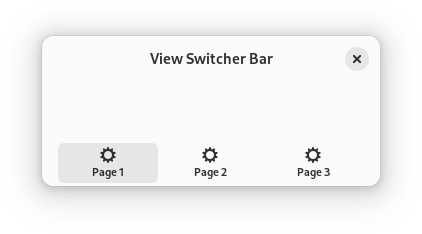
An action bar letting you switch between multiple views contained in a
AdwViewStack, via an AdwViewSwitcher. It is designed to be put at
the bottom of a window and to be revealed only on really narrow windows, e.g.
on mobile phones. It can’t be revealed if there are less than two pages.
AdwViewSwitcherBar is intended to be used together with
AdwViewSwitcher in a header bar, and a AdwBreakpoint showing the view
switcher bar on narrow sizes, while removing the view switcher from the
header bar, as follows:
<object class="AdwWindow">
<child>
<object class="AdwBreakpoint">
<condition>max-width: 550sp</condition>
<setter object="switcher_bar" property="reveal">True</setter>
<setter object="header_bar" property="title-widget"/>
</object>
</child>
<property name="content">
<object class="AdwToolbarView">
<child type="top">
<object class="AdwHeaderBar" id="header_bar">
<property name="title-widget">
<object class="AdwViewSwitcher">
<property name="stack">stack</property>
<property name="policy">wide</property>
</object>
</property>
</object>
</child>
<property name="content">
<object class="AdwViewStack" id="stack"/>
</property>
<child type="bottom">
<object class="AdwViewSwitcherBar" id="switcher_bar">
<property name="stack">stack</property>
</object>
</child>
</object>
</property>
</object>
It’s recommended to set AdwViewSwitcher:policy to
ADW_VIEW_SWITCHER_POLICY_WIDE in this case.
You may have to adjust the breakpoint condition for your specific pages.
CSS nodes
AdwViewSwitcherBar has a single CSS node with nameviewswitcherbar.