Class
GtkProgressBar
Description [src]
final class Gtk.ProgressBar : Gtk.Widget
implements Gtk.Accessible, Gtk.AccessibleRange, Gtk.Buildable, Gtk.ConstraintTarget, Gtk.Orientable {
/* No available fields */
}GtkProgressBar is typically used to display the progress of a long
running operation.
It provides a visual clue that processing is underway. GtkProgressBar
can be used in two different modes: percentage mode and activity mode.
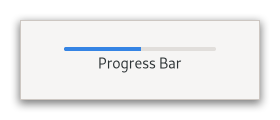
When an application can determine how much work needs to take place
(e.g. read a fixed number of bytes from a file) and can monitor its
progress, it can use the GtkProgressBar in percentage mode and the
user sees a growing bar indicating the percentage of the work that
has been completed. In this mode, the application is required to call
gtk_progress_bar_set_fraction() periodically to update the progress bar.
When an application has no accurate way of knowing the amount of work
to do, it can use the GtkProgressBar in activity mode, which shows
activity by a block moving back and forth within the progress area. In
this mode, the application is required to call gtk_progress_bar_pulse()
periodically to update the progress bar.
There is quite a bit of flexibility provided to control the appearance
of the GtkProgressBar. Functions are provided to control the orientation
of the bar, optional text can be displayed along with the bar, and the
step size used in activity mode can be set.
CSS nodes
progressbar[.osd]
├── [text]
╰── trough[.empty][.full]
╰── progress[.pulse]
GtkProgressBar has a main CSS node with name progressbar and subnodes with
names text and trough, of which the latter has a subnode named progress. The
text subnode is only present if text is shown. The progress subnode has the
style class .pulse when in activity mode. It gets the style classes .left,
.right, .top or .bottom added when the progress ‘touches’ the corresponding
end of the GtkProgressBar. The .osd class on the progressbar node is for use
in overlays like the one Epiphany has for page loading progress.
Accessibility
GtkProgressBar uses the GTK_ACCESSIBLE_ROLE_PROGRESS_BAR role.
Instance methods
gtk_progress_bar_set_pulse_step
Sets the fraction of total progress bar length to move the bouncing block.
Methods inherited from GtkAccessible (19)
Methods inherited from GtkBuildable (1)
Methods inherited from GtkOrientable (2)
Properties
Gtk.ProgressBar:show-text
Sets whether the progress bar will show a text in addition to the bar itself.